Improve turnover times and eliminate mistakes with a tablet POS
Empower employees with tableside ordering. With tableside ordering, your servers can take orders, fire tickets, and accept payments without ever leaving the table.
Improve turnover times and eliminate mistakes with a tablet POS
Empower employees with tableside ordering. With tableside ordering, your servers can take orders, fire tickets, and accept payments without ever leaving the table.
No Internet connection needed
Create, save, edit tickets and sell even without the Internet access. Take orders inside and outside of the premises, e.g. in the summer garden, in the basement or on the beach.
Locate and modify tickets quickly
Sort tickets by name, last modified time, or total amount. Edit tickets by adding a table, delivery, payment method or add a note as needed.
Saved tickets remain open across all the devices signed in to your POSbistro account. Open a tab for a customer on one device and seamlessly close it on another.

POSbistro POS app is available not only for tablets, but there is also a special version for smartphones.
This version of POSbistro app contain all functionality of the system, an have a special interface adjusted to small screens.
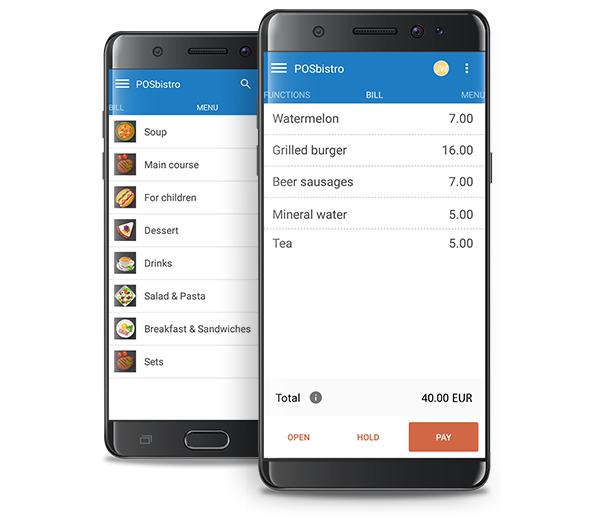
Get your customers’ orders just right
Modify the order with ease and speed, change regular milk for soy milk, or mark a steak to be well done. POSbistro will automatically calculate prices based on the modifications made.
Set the order for serving meals.
Make the upsell easy
With POSbistro it is easy for waiters to upsell thanks to product recommendations based on the current products selection.
Assign products that are worth recommending to a specific item on the menu. For example, by taping a cappuccino order, a waiter will be shown a suggestion to recommended a warm apple pie or a fondant to the customer.
Manage tables, rooms and floors in premises
Recreate your restaurant’s floor plan in POSbistro software, assigning tables to individual rooms and floors. Assign orders to tables and make floor management easy. Manage printers and order’s print-outs based on the order’s table.
The reservations module allows you to manage your restaurant reservations through both, a point-of-sale tablet and administrative panel.
Manage online bookings through DirectBistro app or UpMenu.
Get notifications about upcoming reservations.
Empower your customers to self-order with eMenu
Give your guests the choice to self-order with the eMenu module. Tech-savvy customers will prefer to self-process the orders, especially when they can get their food faster.
Choose eMenu colors and images to fit your venue. Present your menu in many languages.
To serve customers with eMenu module you don’t need an additional device. With one touch switch from waiter’s mode to eMenu mode and let your customers process and pay for the order by themselves. Easily switch between the four modes of eMenu: waiters mode with view option, customer’s mode with view + call waiter mode, with view + order mode, and with view + order + pay mode. 5 Plus
Learn more about eMenu module on: www.emenu.posbistro.com
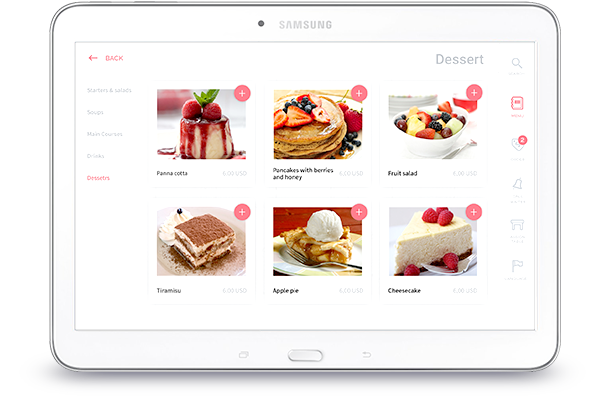
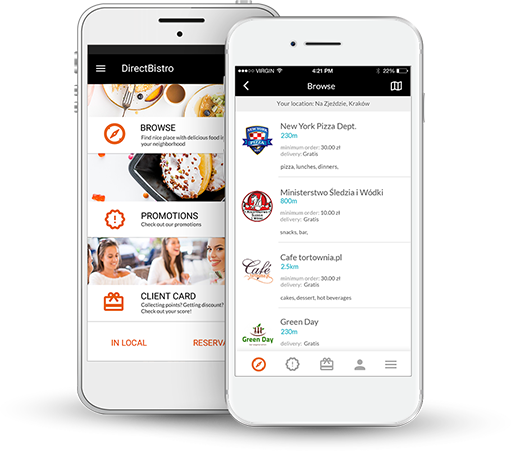
Give guest the power to order online
Save money on commission fees by using POSbistro white-label online ordering app, which integrates directly with your customer data and your kitchen operations.
Save money on commission fees by using POSbistro white-label online ordering app, which integrates directly with your customer data and your kitchen operations.
Our app gives your customers the ability to order food online in form of delivery, pre-order or takeaway. Learn more about DirectBistro app: www.directbistro.com
Our platform gives you also the possibility to add the online ordering module to your website through integration with Upmenu. All orders made through this module go directly to posbistro platform. Learn more about Upmenu integration



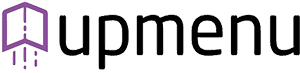
Take phone orders seamlessly
Throw away the notebook for writing telephone orders. Get rid of notes for the cook and the driver. Integrated with POSbistro platform, POScaller app will speed up the process of taking and fulfilling phone orders on your premises.
Integration with customer database
POScaller app will show you the caller’s profile, history of orders made in the past, and also update your customer database. In case the person is not yet in your database, you will have an option to save them as a new contact.
Automatic communication with the kitchen
Information about the order is simultaneously sent to the kitchen display, which allows the kitchen team to start preparing the order immediately.
Learn more about POScaller app: www.poscaller.com
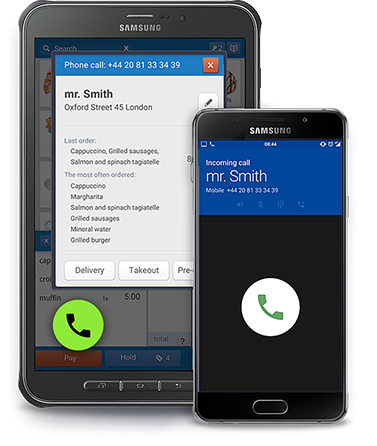

Seamless restaurant experience thanks to smartwatch app
Waiters empowered with smartwatches instead of tablets spend more time talking to customers.
A dedicated application on the Smartwatch, allows the waiters to receive messages about an order to pick, table number or meal preparation time.
Efficiency brought to the highest level
Food runners equipped with smartwatches can get the food from the kitchen to the customer faster than ever before and become masters in their field.
Learn more about POSpager app: pospager.com
Improve communication between employees in your restaurant
With POSbistro all your staff, regardless of their role and location, can easily exchange text messages without leaving the POS app.
There is a possibility of sending messages directly to the vouchers’ printers.
Instant contact between a waiter and a kitchen or a bar
Send tickets directly to your kitchen display screen or print them automatically on the kitchen’s printer. Tickets are updated any time you add to a customer’s order.
Waiters don’t have to run back and forth to the kitchen, and chefs can improve the order preparation time.
Option of giving out single items in the order.
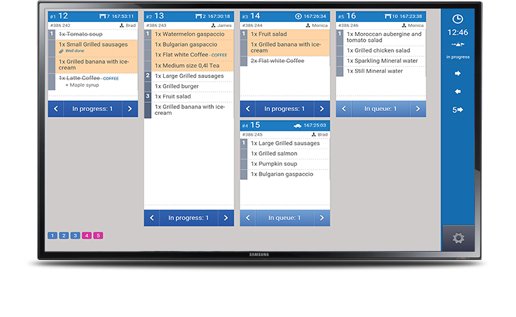
Let your customers pay how, when and where it’s convenient for them
With our platform payment is possible at the counter, at the table or event at the garden.
Customers can decide to pay by credit, debit, or cash and you will process it with just a tap of the screen.
Modify and split checks with ease
Split a bill across multiple credit cards or a mix of cash and cards. Process the payment however your customers want to pay. Partial payments are also possible. Change in the form of closed accounts’ payment is also possible.
Choose the payment processor of your choice
POSbistro platform is integrated with leader companies in handling non-cash payments, such as Elavon. Learn more about payment processor integrations.
Internal payment methods
Define your own forms of payments (vouchers, coupons, tokens) and combine them with other payment methods.
Discount how you want, when you want
You have the flexibility to set item-specific discounts, and date- and time-based discounts.
Automatic calculation of service’s prices for sale in the premises or in the delivery.
Send invoices straight from your POS to your customers’ inboxes
Create invoices on the basis of one or a number of bills.
Possibility of issuing a bill correction, processing deposits and sending invoices to the client via email.
Immediate transfer of the invoice to the customer from the tablet.
Control your cash flow
Have full control of your cash flow, with alerts and detailed reports on all transactions and each employee’s activity.
Make tipping easier for all your customers
When processing the payment, waiters can easily add credit card tips.
When Customer Facing Display is used, customers are prompted to decide what tip they will give and the amount to be paid along with the tip appears on the screen.
Generate tips report at the end of a day or shift
Speed up your delivery orders
Assign a driver to each delivery and manage drivers’ bills. Issue print-outs for the driver with ordered items and their prices, delivery address and optional note about the customer.
Have a constant overview of the driver’s current position on the map. The waiter can preview the driver’s exact location and then estimate the time needed to complete the next order.
An advanced heat map shows your most common delivery points, as well as all information about each driver’s transactions.
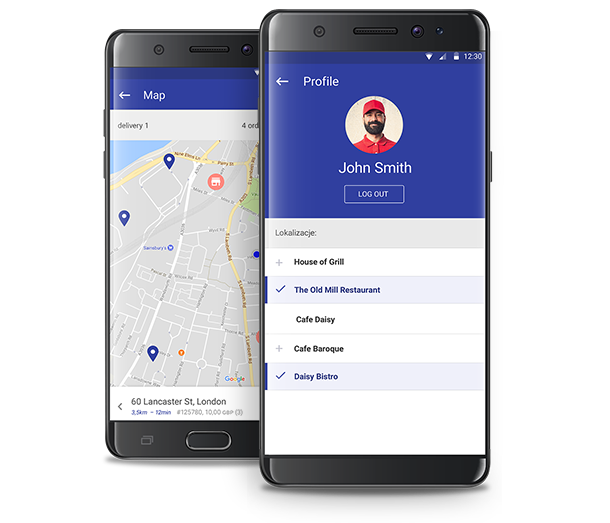
Empower your drivers to increase delivery efficiency
Drivers can take over the orders, preview the route to the client and settle each delivery.
Drivers also see the details of each order they are distributing. This includes information about the address and customer’s phone number, each position on the bill, as well as form of payment. When the order is delivered, the driver selects the mode of payment and carries out the transaction.
Learn more about POSdriver app for managing delivery orders:
posdriver.comCapture your customers’ attention and help them make purchase decisions.
Digital menu boards help your restaurant deliver fast and high-quality service expected by customers. By presenting the relevant information in a clear and engaging way, customers can make decisions faster. Menu boards are also a great tool to motivate additional purchases.

Reduce errors enabling customers to review the order on the customer facing display.
Highlight promotions to drive upsell and improve customer loyalty.
Choose your colors and images to fit your venue.

Get to know your customers better—how much they spend and how frequently they return. Identify new versus returning customers, see your most frequent and most recent visitors, and find out how much your average customer spends.
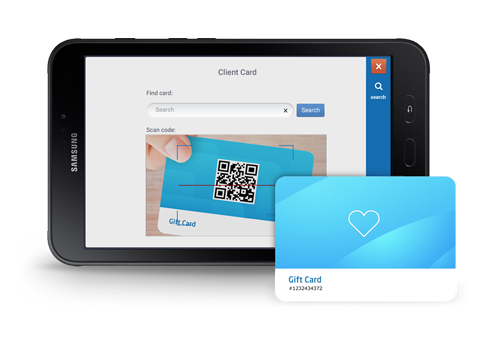
Loyalty programs based on discount cards, subscriptions, gift cards or collected points are an integral part of POSbistro system.
Customer cards could be serviced with NFC, QR codes, barcodes or beacons.
Reporting and analysis of sales results, the time of order processing, storage, supply and staff working hours at any time and from any place on earth.
As the restaurant owner, it is important to be informed about the current revenue, the number of bills, and what your employees are currently doing. Forget about text messages or endless phone calls with employees to retrieve this data. POSbistro allows you to view all information in real time via the administration panel or the POSowner mobile app for smartphones.
You can also remotely modify the menu, create sales reports, staff working hours reports and many, many more.
All data is transmitted to the server in real time, which always guarantees the latest information.

Manage your menu quickly and in real time
Self-introduction of food, ingredients, additives and variants to the system.
Possibility of adding images and product descriptions in many languages.
Divide food and menu items into smaller portions.
Display different menu based on the time of the day, for example breakfast menu, lunch menu or dinner menu.
Easily connect your menu with food inventory to get food cost percentage and track real-time inventory levels.
Save money and increase profits with real time inventory control
Never run out of inventory. Track your food inventory, suppliers, units, and prices on your computer, phone, or tablet so you know what to reorder and when.
Preview the list of current and already settled deliveries. The list includes: address and supplier data, account number, amount, status (eg paid, received) and details of the driver performing the order. The list can also be filtered by payment methods and individual drivers.
Receive a daily stock email alert detailing items that are low or out.
Generate automatic shopping lists and reports on most used and the least used products, compared with their prices you can easily optimise the costs generated in your restaurant.

Manage employee access
Give different employees/roles different levels of access to your Dashboard with employee passcodes.
Keep tabs on who sold and refunded what. Every transaction is linked to an employee, which speeds up reconciling tips and commissions.
Track employee time
Employees clock in and out at the point of sale. Edit hours anywhere and transfer them to POSbistro.
Generate employee work time reports and export them to CSV, which will make the settlements a lot easier.
Track employee sales
Measure the productivity and impact specific servers and managers have on your bottom line with advanced labor reporting.

Manage your business from your phone
You can also track your sales from the free POSowner app. Even if you’re not in the restaurant, you can monitor current sales statistics, order management and staff working hours in real-time on your tablet, or phone.
Learn more about POSowner app

Capture your customers’ attention and help them make purchase decisions.
Digital menu boards help your fast casual or quick-service restaurant deliver fast and high-quality service expected by customers.
By presenting the relevant information in a clear and engaging way, customers can make decisions faster. Menu boards are also a great tool to motivate additional purchases.
Thanks to digital menu boards your menu become extremely flexible, because you can enter dynamic assortments and prices, and display different menu depending on a day of the week or time of a day.

Module dedicated to handling "at the counter" orders. With customer facing display customer can see the order’s details, review it and decide to award a tip.
Customer Facing Display also gives you the power to highlight promotions to drive upsells and improve customer loyalty.
Let your guests browse the menu on the tablet screens. Give up expensive, printed cards and enjoy your menu by changing them depending on the occasion.
Give your customers the power to self-order meals using tablets and save service costs and speed up order processing time!
Accelerate the rotation of orders in the premises.
Activate the full self-service mode by allowing you customers to also pay using eMenu module.
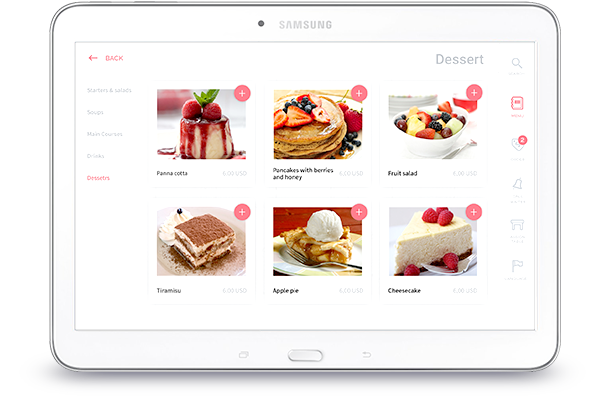
Facilitate customers’ meal waiting time with Order number module
Order number module allows you to streamline work in self-service premises.
Thanks to this, it is possible to give customers the ability to track an orders process: Print a short number together with the invoice
Display order numbers that are "in preparation" and "ready",on the big screen.
POSbistro is integrated with food scales, which will make selling the weight-based-priced products no longer a hussle.
Barcodes will keep operations in your restaurant humming. With POSbistro you could add barcodes to the menu item, menu variant, table and a customer card or employee card. Use barcodes to speed up order processing, for assigning tables to eMenu, for customer loyalty cards management or for employee clock-in and clock-out.
Installing video surveillance in quick-service restaurants today is not just about capturing the evidence in the event of a robbery. More often, the goal is to reduce internal shrink and defend against bogus legal claims.
POSbistro platform is integrated with 360iQ by EZUniverse Inc., which is a smart enterprise management & video surveillance system provided as a service to the QSRs business owners.
Learn more about 360iQ solution on:
http://www.ezuniverse.com/360iq/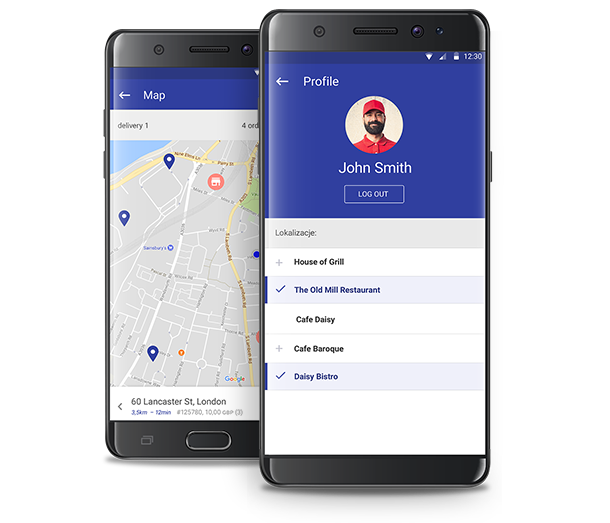
If you run a franchise or chain, POSdriver app will help you manage your deliveries in the most efficient way. One driver will be able to handle multiple deliveries at the same time, giving you confidence that your driver’s time is being fully utilized. This way you save on extra costs.The application can also provide separate delivery reports for each location.
Manage global menu and inventory
Make global menu changes and decide to which locations they should apply.
Manage prices and discounts globally.

Generate reports for multiple premises at the same time
A Regional Manager will have access to sales data of each of the premises under his jurisdiction and can react dynamically to any given situation. He can also generate aggregated reports and sales statistics such as turnover, the best and least-selling products, and staff time control.

Compare different locations
With POSbistro you can easily compare how each of your locations is performing. Compare sales, product’s popularity and employees performance of each of your locations.

POSbistro platform is integrated with 360iQ by EZUniverse Inc., which is a smart enterprise management & video surveillance system provided as a service to the multi-unit business owners.
360iQ fulfills the need for restaurant operators to gain access to business-critical information in real time. The platform is helping users make the decisions necessary to enhance their operations, provide better customer service and improve profitability.
Learn more about 360iQ solution on: http://www.ezuniverse.com/360iq/
Take phone orders seamlessly
Throw away the notebook for writing telephone orders. Get rid of notes for the cook and the driver. Integrated with POSbistro platform, POScaller app will speed up the process of taking and fulfilling phone orders on your premises.
Integration with customer database
POScaller app will show you the caller’s profile, history of orders made in the past, and also update your customer database. In case the person is not yet in your database, you will have an option to save them as a new contact.
Automatic communication with the kitchen
Information about the order is simultaneously sent to the kitchen display, which allows the kitchen team to start preparing the order immediately.
Learn more about POScaller app: www.poscaller.com
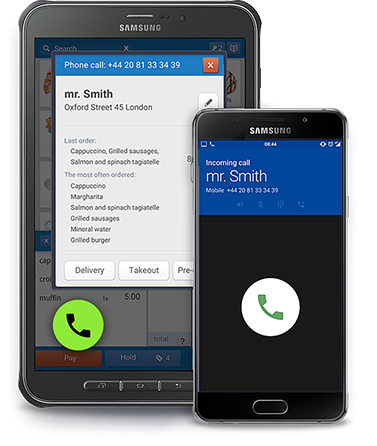

Get your customers’ pizza order just right
Modify the order with ease and speed. Divide pizza into two parts and juggle ingredients on each of them according to the preferences of the guests.
POSbistro also allows you to choose the number of pieces to divide your customer’s pizza into and the number of plates assigned to the table.
The system will also automatically calculate the prices on the invoice.
Configuration of any sizes, additives and components of pizza
Possibility of dividing pizza into any number of parts.
Speed up your pizza delivery orders
Assign a driver to each delivery and manage drivers’ bills.
Issue print-outs for the driver with ordered items and their prices, delivery address and an optional note about the customer.
Have a constant overview of the driver’s current position on the map. Preview the driver’s exact location and then estimate the time needed to complete the next order.
An advanced heat map shows your most common delivery points, as well as all information about each driver’s transactions.

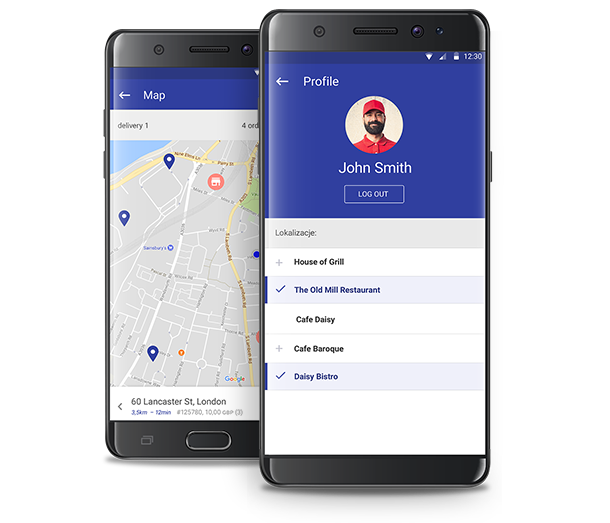
Empower your drivers to increase delivery efficiency
Drivers can take over the orders, preview the route to the client and settle each delivery.
Drivers also see the details of each order they are distributing. This includes information about the address and customer’s phone number, each position on the bill, as well as form of payment. When the order is delivered, the driver selects the mode of payment and carries out the transaction.
Learn more about POSdriver app for managing delivery orders: www.posdriver.com